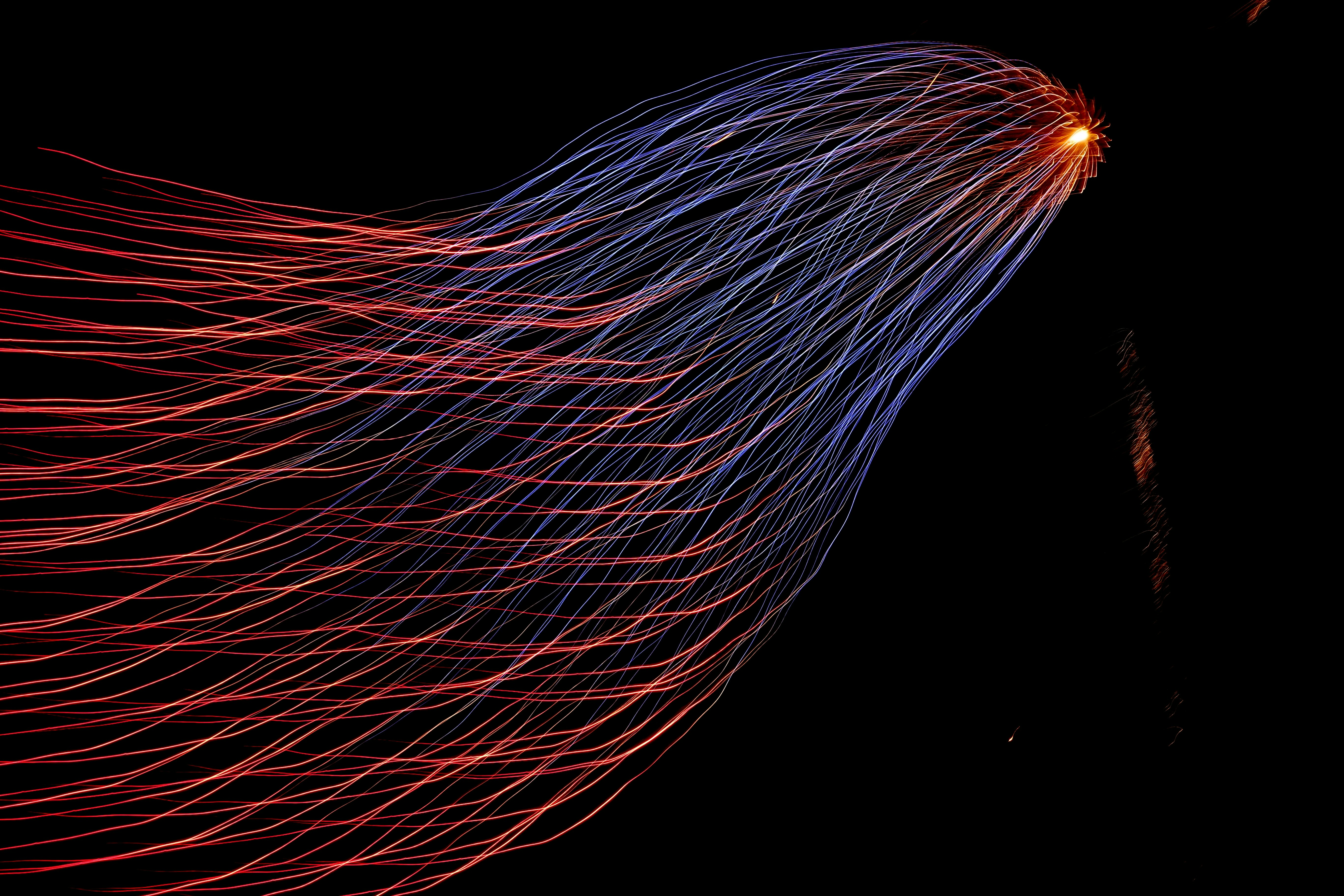So you’ve read about why MVSP should be your new best friend and you’re convinced that the Minimum Viable Security Product checklist is exactly what your startup or SMB needs. But now you’re staring at that 40-item checklist thinking, “Great… where the hell do I start?”
We’ve been there. MVSP looks deceptively simple until you try to implement it. The good news? You don’t have to boil the ocean. Here’s your practical, no-BS roadmap to implement MVSP in 90 days without breaking your budget or your sanity.
The MVSP Reality Check: What You’re Really Signing Up For
Before we dive into the roadmap, let’s be honest about what MVSP implementation actually involves:
- Time investment: Plan for 2-4 hours per week from a technical lead
- Budget considerations: Some items are free, others might require tooling or services
- Team coordination: You’ll need buy-in from engineering, operations, and leadership
- Mindset shift: This isn’t just about checking boxes – it’s about building security culture
The 90-Day MVSP Implementation Roadmap
Days 1-30: Foundation and Quick Wins
Week 1: Assessment and Planning
Start with an honest assessment of where you stand:
- MVSP Gap Analysis (Day 1-2)
- Go through each MVSP item and mark: ✅ Done, 🟡 Partially implemented, ❌ Not started
- Document what you already have – you might be surprised
- Prioritize based on risk and implementation difficulty
- Tool Inventory (Day 3)
- List all security tools and processes you currently use
- Identify overlaps and gaps
- Calculate current security spending to establish budget context
- Stakeholder Alignment (Day 4-5)
- Present MVSP business case to leadership (hint: use customer trust and competitive advantage angles)
- Get budget approval for necessary tools
- Assign responsibilities – who owns what?
Week 2-3: Infrastructure Hardening (The Easy Stuff)
- Enable Multi-Factor Authentication (Day 6-8)
- Start with admin accounts and privileged users
- Roll out to all users gradually
- Document the process for future hires
- Implement Centralized Identity Management (Day 9-12)
- Choose your identity provider (Google Workspace, Microsoft 365, Okta, etc.)
- Migrate critical applications to SSO
- Disable old authentication methods
- Secure Software Development (Day 13-15)
- Enable dependency scanning in your CI/CD pipeline
- Set up automated security testing
- Establish secure coding guidelines (even if basic)
Week 4: Incident Response Foundation
- Create Incident Response Plan (Day 16-20)
- Start with a simple template (we love the SANS incident response template)
- Define roles and responsibilities
- Set up communication channels
- Document key contacts (legal, PR, insurance)
- Establish Security Contacts (Day 21-22)
- Set up [email protected]
- Create internal security reporting process
- Brief customer support on security incident escalation
Days 31-60: Process Implementation and Data Protection
Week 5-6: Data and Privacy Controls
- Data Classification and Handling (Day 23-27)
- Identify where your sensitive data lives
- Implement data retention policies
- Set up automated data backup and testing
- Document data processing activities (hello, privacy compliance!)
- Access Control Implementation (Day 28-35)
- Implement role-based access controls
- Regular access reviews (quarterly at minimum)
- Privileged access management for admin accounts
- Offboarding process automation
Week 7-8: Security Operations
- Logging and Monitoring (Day 36-42)
- Centralize security logs (SIEM-lite or cloud logging)
- Set up critical security alerts
- Implement network monitoring
- Create security dashboard for visibility
- Vulnerability Management (Day 43-49)
- Regular security scanning (automated where possible)
- Patch management process
- Third-party security assessments
- Bug bounty program (or at least responsible disclosure)
Days 61-90: Advanced Controls and Culture Building
Week 9-10: Advanced Security Controls
- Network Security (Day 50-56)
- Network segmentation (even basic)
- Firewall configuration review
- VPN for remote access
- Wireless security hardening
- Application Security (Day 57-63)
- Security code reviews
- Application security testing
- Security headers implementation
- API security controls
Week 11-12: Culture and Documentation
- Security Training Program (Day 64-70)
- Security awareness training for all employees
- Phishing simulation program
- Security onboarding for new hires
- Regular security updates and communications
- Documentation and Compliance (Day 71-77)
- Security policies and procedures documentation
- Compliance mapping (SOC 2, ISO 27001, etc.)
- Security metrics and reporting
- Regular security reviews and updates
Week 13: Testing and Validation
- Security Testing (Day 78-84)
- Tabletop exercises for incident response
- Penetration testing (external or internal)
- Security control validation
- Employee security awareness testing
- Program Maturity Assessment (Day 85-90)
- Re-evaluate MVSP checklist completion
- Document lessons learned
- Plan next phase of security improvements
- Celebrate wins and communicate progress
Common Implementation Roadblocks (and How to Avoid Them)
“We Don’t Have Budget for Tools”
Reality check: Many MVSP requirements can be met with free or low-cost solutions.
Solutions:
- Start with built-in security features in your existing tools
- Use free tiers of security services
- Implement process controls before expensive technology solutions
- Build business case showing ROI of security investments
“Our Developers Will Revolt”
Reality check: Security friction is real, but so is security-related downtime.
Solutions:
- Include developers in security tool selection
- Focus on automation over manual processes
- Show how security tools help code quality
- Start with least intrusive controls first
“We’re Too Small for This”
Reality check: You’re not too small for security breaches.
Solutions:
- Scale implementations to your size (100% monitoring isn’t realistic for a 5-person startup)
- Focus on highest-impact, lowest-effort controls first
- Use managed services instead of building internally
- Remember: MVSP is about minimally viable, not perfect
Making It Stick: Beyond Implementation
Month 4 and Beyond
Once you’ve implemented MVSP, the real work begins:
- Regular reviews: Quarterly security posture assessments
- Continuous improvement: Gradually move beyond minimum viable to genuinely robust
- Culture reinforcement: Make security part of how you work, not something you do
- Scale preparation: Build foundations that can grow with your company
Measuring Success
Track these metrics to show MVSP implementation value:
- Security incident reduction: Fewer successful attacks and data breaches
- Compliance readiness: Faster customer security reviews and audit preparation
- Employee confidence: Team comfort with security practices and reporting
- Business enablement: Security as competitive advantage, not business blocker
The Reality of MVSP Implementation
Here’s what nobody tells you about MVSP implementation:
- Week 1 feels overwhelming: That’s normal. Start small.
- Week 4 feels like drinking from a fire hose: Prioritize ruthlessly.
- Week 8 feels like progress: You’re seeing the benefits of early wins.
- Week 12 feels sustainable: Security is becoming part of how you work.
Your Next Steps
Ready to get started? Here’s what to do right now:
- Download the MVSP checklist from mvsp.dev
- Spend 2 hours on gap analysis this week
- Pick 3 quick wins from the Days 1-30 list
- Schedule weekly MVSP progress check-ins for the next 90 days
Remember: MVSP isn’t about perfect security – it’s about getting your security foundation right so you can build on it. Start with minimum viable, grow into genuinely robust.
Need Help with Implementation?
Building a security program while running a growing company isn’t easy. If you need help turning your MVSP checklist into a real security program that works for your team and your business, let’s talk. We’ve helped dozens of startups and SMBs implement practical, scalable security that actually fits their reality.
Because security shouldn’t slow you down – it should give you the confidence to move faster.